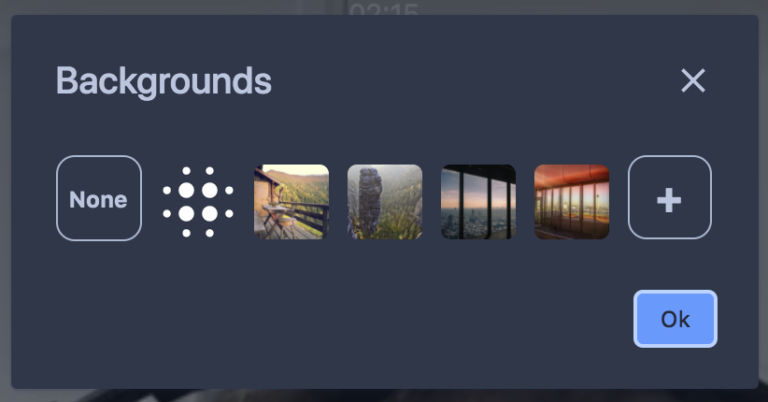From https://jitsi.org/blog
You might have noticed some changes on meet.jit.si. Jitsi rolled out a new release yesterday.
New web toolbar UI
The toolbar is one of the first things you see as a Jitsi Meet user. It needs to have the buttons you need, just when you need them. We have redesigned it to give it a more polished aesthetic while improving its usefulness.
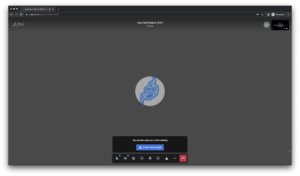
The toolbar is now responsive and will show the actions you may need on a single click front an center, while the rest are part of the overflow menu.

The overflow menu also got a fresh coat of paint and now it’s now mobile-friendly.

Virtual backgrounds
We know you wanted them, so here they are! In order to properly implement virtual backgrounds we had to completely reimplement our background blur feature with a better segmentation model. Instead of using TensorFlow with the BodyPix segmentation model we are using TFLite with the MediaPipe Meet Segmentation model as outlined in their blog post. This, paired with WebAssembly SIMD instructions provided the performance boost we needed to improve blur and implement virtual backgrounds in a way that works well in Jitsi Meet.
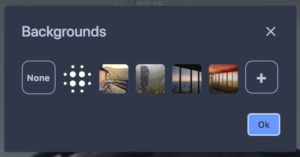
You can try it for yourself on meet.jit.si, but if you’d rather see a GIF…
Look mom, we got backgrounds!
More!
Lots of improvements have also happened in the backend, including better bandwidth estimations and performance improvements in large conferences, stay tuned for more updates on this!
Visit : https://jitsi.org/blog/march-update-new-toolbar-ui-virtual-backgrounds-and-more/